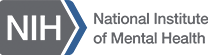Update Your Contact Information
The NIMH Locator data originates from the NIH Enterprise Directory, NED and the NIMH Central Users Database NCUD. NED and NCUD contain information on people who are NIH employees, or who have an association with NIH requiring a badge.
You may initiate corrections to your own information in NED.
Use the NED Self-Service option (tips below) to correct your own data. This will require you to enter your login name and password. If you don't have them or know what they are, contact your NIH Administrative Officer or NIH Timekeeper for assistance.
NED Self-Service Tips
- Connect to http://ned.nih.gov .
- Search the directory to find your record.
- Click your name on the search results screen to display the details of your record.
- Click the “Update” button at the bottom of the screen to proceed to the sign in screen.
- From the sign in screen, enter your ITAS user name and password and click the “submit” button.
- Upon successful sign in, the NED update form is displayed with your current information. Make any necessary changes and click the “Submit” button at the bottom of the screen. You are only able to change some of the information. For other changes, contact your Administrative Officer.
- If the update is successful, you will receive an onscreen confirmation showing the details of the change. You will also receive an email confirmation assuming your email address in NED is correct.
If your information is still incorrect please contact your AO.